When diagnosing faults with your Managed Network Connection, we will often ask about the status lights on the Optical Network Terminal (ONT).
What is an ONT?
An Optical Network Terminal (ONT) is a device that converts the optical signal (transmitted over optical fibre cable, or fibre) to a digital signal, that the Managed Network router can understand.
Your School’s fibre connection terminates at the ONT, provided by your installer, to which your N4L Managed Network router is connected.
There are several models of ONT provided by installers in New Zealand.
Where is my school’s ONT?
Your ONT is located where your external fibre connection ‘terminates’ on the school’s premises.
This is likely to be in proximity to your Managed Router, but depending on your school’s location and the complexity of the installation, it may be in a network cabinet elsewhere in the school.
Your installer will provide documentation with the exact location.
Contents
Figure 1: An Alcatel ONT, provided by Chorus
| Indicator | State | Meaning |
|---|
| Power LED | OFF | No Power to the ONT |
| Red | ONT is operating on battery (only applies if you have an External Battery Module) |
| Green | Normal - Power is working normally |
| Green Flashing | Normal - ONT is booting up |
| Optical LED | OFF | ONT has been disabled (No active service) |
| Red | Connection has been lost to the Fibre Network |
| Green | Normal - ONT is Online |
| Green Flashing | Normal - Activity on the Fibre Network |
| Alarm LED | OFF | No alarms, and no devices connected |
| Red | Fault - There is a fault on the ONT |
| Green | Normal - ONT is working correctly |
| LAN Port LED | OFF | No Active Service on this Port |
| Orange | There is a 1Gbps device detected on the Port |
| Green | There is a 10/100Mbps device detected on the Port |
| Green Flashing | There is 10/100Mbps data activity detected on the Port |
| Update LED | OFF | Normal - This is the normal operating state |
| Red | Fault - ONT failed to download firmware |
| Green | ONT is successfully downloading firmware |
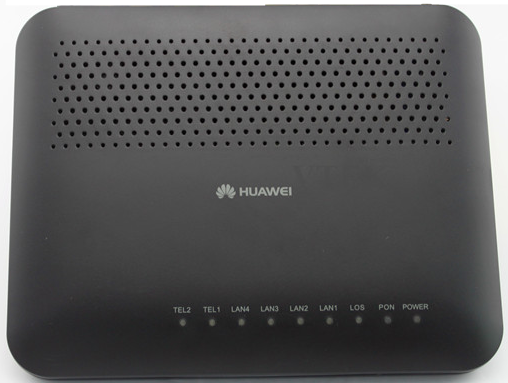
Figure 2: An Huawei HG8240 ONT, as provided by UFF and Enable
| Indicator | State | Meaning |
|---|
| TEL2/TEL1 LEDs | Not used for N4L Managed Connection | - |
| LAN Port LEDs (4/3/2/1) | OFF | No Active Service on this Port |
| Solid | Normal - Indicates connection in normal state |
| Blinking | Normal - Indicates data is being transmitted |
| LOS LED | OFF | Normal |
| Blinking (slowly or quickly) | Fault - Device is not operating normally |
| PON LED | OFF | No Active Service on this ONT |
| Blinking | ONT attempting to set up a connection |
| Solid | Normal - Connection is working normally |
| Power LED | OFF< | There is no power to the ONT |
| Orange | ONT is operating on backup battery |
| Green | Normal - Power is working normally |

Figure 3: An Ericsson ONT, as provided by Northpower
| Indicator | State | Meaning |
|---|
| Power LED | OFF | There is no power to the ONT |
| Orange | ONT is operating on battery |
| Green | Power is working normally |
| PON LINK | OFF | No Active Service on this ONT |
| Blinking (2x per second) | ONT attempting to set up a connection |
| Solid | Normal - Connection is working normally |
| PON Act | Not Known | |
| GigE 1-4 (LAN ports) | OFF | No Active Service on this Port |
| Solid | Normal - Indicates connection in normal state |
| Blinking | Indicates data is being transmitted |
| Alarm | Not Known | |



